Menu -> File -> New
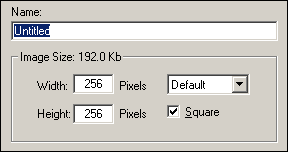
• Width and Height
•
The width and height of your future image (up to 30000x30000). In the listbox you may select
most widespread sizes. "Square" checkbox allows to input only one size with
copying content to another.
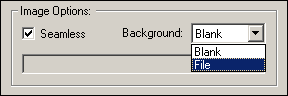
• Seamless
•
Checkbox for choice between seamless or standart mode.
• Background
•
Defines background of an initial image. If you choose "Blank"
than
starting background will become black. If you choose "File" than you
may set an image file as initial background. Image sizes will be equals the
size of an image file
(up to 30000x30000).